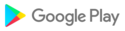Select a dial form ten beautiful kinds.
Use the analog clock as Live Wallpaper: set the clock size and position on the Home screen.
Use the analog clock as topmost or overlay clock. The clock will be set above all windows. You can change position of the clock by drag and drop method and size of the clock.
Use the analog clock as an app widget: clock shows the second hand for Android 12 or high.
Use the analog clock as app in full screen mode with "keep screen on" option.
Analog clock can tell you the current time by voice by double tap on the app window or Live Wallpaper and perioddically, for example by 30 minutes.
Select an image from the Gallery for the back.
Select color for: background, second hand and other hands (for Android 12 or high).
So this app is: skin analog clock, analog clock Live Wallpaper, analog clock widget, clock widget with second hand, talking clock.
* App shortcuts: Fullscreen, Settings (Android 8+). Use long touch on the app icon for show menu with app shortcuts. Hint: you can put an app shortcut on the Home screen by 'drag and drop'.
* Minor changes.
* New version of Live Wallpaper for support non standard devices (problem of "freeze").
* Changes for support Android 14.
* Other minor changes.
* Additional launcher for full screen mode.
* Quit from full screen mode by swipe to the left or right.
* Fixed problem of launcher of Live Wallpaper for some devices with Android 12 or high.
* Minor changes.
Decrease size of the app.
* Fixed bug for option "keep screen on" (after restart the app).
* Fixed minor bugs.
* Some minor changes.
Minor improvements of performents;
Fixed some bugs.
Major changes for settings window.
Minor changes for app widget.
Other minor changes and improvements.
New widget with second hand for Android 12.
Set color for hour and minute hands.
Minor changes.
Minor changes.
* Fixed major bug of widget for some devices;
* Minor changes.
* Support multi-windows mode (split or pop up window);
* Common settings for all widgets on the Home screen (see item on the settings dialog);
* Minor changes.
* Select color for text;
* Minor changes.
Widget is modified for supports Android 10 and increase stability, but second hand and all information on the dial are removed.
Hint: use main menu item "Add widget to Home screen".
* Minor changes.
* Action for widget by tap as setting:
1. Open this app;
2. The current time to speech;
3. Open in built Alarm app (Android 4.4 or high).
* Minor change for widget: new minimum size, low saving of battery charge for second hand on.
* Full screen mode;
* Minor changes.
* Major changes according to Material Design;
* Show digital clock.
Major changes of settings dialog.
* Major changes of settings;
* Minor changes for widget.
* Show battery charge;* Minor changes;* Time to speech by interval: 1, 5, 15, 30 or 60 minutes.
Minor changes
1,51* Fixed bug.1.5* 3 new clock skins;* Fixed bugs for some devices.1.4* 4 new clock skins.1.3* Bug fixed: no widget on some devices (Android 5+).* Open app by touch on the widget;* Appearence minor changes.